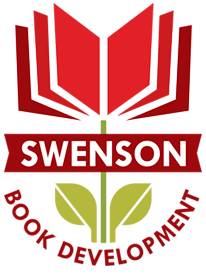Last week I explained the importance of using metadata to optimize your website or blog for search engines. Metadata, as you will remember, helps drive the right traffic to your page and makes your content more accessible. Brilliant! Your web traffic is growing and you are expanding your author platform.
But now that visitors arrive on your homepage and take a first look, how do you plan to bring them back? Once a visitor leaves, is the transaction finished? Is your website or blog a one-show pony? I sure hope not. As contradictory as this may sound, I don’t want authors spending more time in front of a computer to keep an audience interested. It is silly to spend all your spare time working on a platform; after all, you need that time to actually write the stuff you need the website or blog for!
Here at Swenson Book Development, we are all about the right tools to use and manage social media easier. One reason we like WordPress so much is that they provide an array of tools and most of them are free. These tools go by two common names: plugin and widget. These are distinct items for your blog or website and they function differently.
Plugins are downloaded and installed into the coding (HTML) of your page. Once activated, plugins function independently and require no additional work from you. Some plugins have settings for you to specify parameters or preferences, but they always work in – and can be restored to – a default mode. Plugins usually have precise HTML script so editing and messing with them is a very bad idea. Trust us and don’t touch the “edit” button, no matter how much your inner web genius tries to persuade you to disobey! Plugins are like the floors, walls, doorways, beams, and roof of your web “home”: they contribute valuable infrastructure for effective use and navigation. Poor management or outright termination of these pieces can threaten the health of your web “home” (like termites or a shady contractor).
Widgets, like plugins, are additional bits of code (HTML) that can be added to a website to enhance functioning. Widgets, however, are visual. They are supposed to be seen and attract audience interaction. While plugins work inside the website (infrastructure, remember?), widgets work on the outside in public view. In our web “home” metaphor, widgets are furnishings: some make your home comfortable and look great while others you will find free on the curb, attached with a note that reads “take it – and don’t bring back!”
The term ‘widget’ is often interchangeable with ‘app’ or ‘application’. Social media sites have them, phones have them, and even your computer has them. There are widgets for nearly every program and product and thus are very user-friendly. Even for web-tards like myself, you can muss and fuss with them all you want, play with the settings, add features, copy and paste bits of code or animation, and they will do what you tell them.
In summary, plugins impact the content on your website and widgets supplement content with additional stuff. Visitors don’t recognize plugins but they definitely see widgets. I say recognize because plugins impact the overall look and functioning of a website or page, whereas widgets tend to be visible boxes of content. Can you see all those items on the right sidebar over there (–>)? All that static stuff on the side of this article text? The stuff you usually ignore while you read my invaluable advice? Those are widgets. I added them to this blog to enhance your experience. Over there, you can subscribe to our future posts, follow us on social networks, read our tweets, see our books on LibraryThing, read quotes from our Goodreads library, sign up for our favorite publishing industry newsletter, Shelf Awareness, and look at a pretty advertisement that helps us pay the bills. Now, can you identify our plugins? Take a wild guess? No? Well that’s okay, because we don’t want you to. Plugins should work seamlessly on and in the web content. Our blog, for example, has the fancy WPtouch plugin (I mentioned it in the series Introduction) that makes this page look pretty and easy to browse for smartphone web users. So, if you are part of the 33% of internet users reading this from your phone, that means our plugin is working successfully and this browsing and reading experience is enjoyable.*
Whew. That was a lot of information. But now you know what they are and can use them appropriately. Plugins and widgets are invaluable – and did we mention free? – website tools. Wield them appropriately. Moderation is important for a healthy web lifestyle: don’t overindulge or abuse. Websites suffering from widget obesity or plugin addiction may be harmful to you or those around you. This is a message brought to you by…
Wait a minute. Right. Website upgrades. Making your blog better. Plugins and widgets. That’s our focus today. Tools to keep visitors coming back and help them engage with your content. Tools mean less time spent on your platform and more time spent on your content, whatever form it may take. Just remember: visitor engagement is good. Engagement helps sell products (like books).
Next week, in part three of this series, check back for a list of our favorite plugins and widgets. I’ll break them down their functions and explain how to implement them, step-by-step.
Let us help your book – and platform – take flight!
*NB: if this is not the case, please tell us in the comments. Cheers!